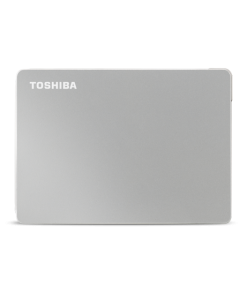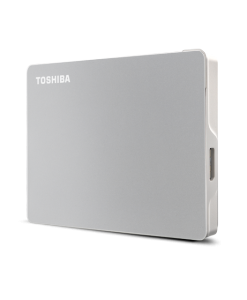Seagate® Backup Plus Desktop Hub USB 3.0 ports (4T B, 6 TB, 8 TB, 10 TB, 12 TB, 14 TB)
RM602.91 – RM1,781.00
Features:
• Store and access content for years with up to 14TB in a USB drive
• A great external hard drive for Mac and Windows, this hub can charge mobile devices and transfer files from USB cameras and USB thumb drives via its two USB 3.0 ports
• Use seamlessly between Windows and Mac by installing the provided NTFS driver for Mac
• Complimentary four-month membership to the Adobe Creative Cloud Photography Plan’s photo and video editing apps (Must be redeemed within 1 year of drive registration. Not available in all countries)
• Enjoy long-term peace of mind with the included two-year limited warranty and two-year Rescue Data Recovery Services
Want a discount? Become a member.
SKU: N/A
Category: Hard Drives
Easy backup with integrated USB 3.0 hub to manage and charge your devices
The Seagate® Backup Plus Hub drive optimises external storage with simple file backup for your computers — and an intelligent USB hub to charge and manage your USB-connected devices.
High-speed USB 3.0 and 2.0 connectivity offers plug-and-play functionality on your PC. The drive is formatted for Windows computers. Install the provided NTFS driver for Mac® on your Mac computer, and you can use the drive interchangeably between Windows and Mac computers without reformatting. The two front-facing intelligent USB 3.0 ports amplify the functionality of your drive by allowing you to charge and connect two external devices, like your phone, tablet or camera — even if your computer is in off/standby mode.
Back up your favourite files, photos and video from your PC using downloadable Seagate backup software. Run a one-click backup or schedule an automatic backup plan to protect your files in your Backup Plus Hub drive at your convenience
Specifications
Capacity:4T B, 6 TB, 8 TB, 10 TB, 12 TB, 14 TB
Interface: USB 3.0
Colour: Black
Integrated USB Hub: Y
Includes Required Power Adapter: Y
Seagate Backup Software: Y
Formatting: PC
Dimensions: 98.1 x 41 x 118 mm
(L x W x H)
System Requirements
• Windows® 7 or higher, or Mac OS® X 10.10 or higher operating system1,2
• SuperSpeed USB 3.0 port (required for USB 3.0 transfer speeds, or backward compatible with USB 2.0 ports at USB 2.0 transfer speeds)2
Specifications
Capacity:4TB, 6 TB, 8 TB, 10 TB, 12 TB, 14 TB
Interface: USB 3.0
Colour: Black
Integrated USB Hub: √
Includes Required Power Adapter: √
Seagate Backup Software: √
Formatting: PC
Dimensions: 98.1 x 41 x 118 mm
(L x W x H)
System Requirements
• Windows® 7 or higher, or Mac OS® X 10.10 or higher operating system
• SuperSpeed USB 3.0 port (required for USB 3.0 transfer speeds, or backward compatible with USB 2.0 ports at USB 2.0 transfer speeds)
Package Content:
• Seagate® Backup Plus Hub drive
• 4 foot (1.2m) USB 3.0 cable
• Seagate backup software
• Power adapter
• Quick start guide
• NTFS driver for Mac
| Weight | 1.062 kg |
|---|---|
| Dimensions | 11.8 × 4.1 × 19.81 cm |
| CAPACITY | 4 TB, 6 TB, 8 TB, 10 TB, 12 TB, 14 TB |
Related products
Sale!
Product added!
Browse Wishlist
The product is already in the wishlist!
Browse Wishlist
Hard Drives
Transcend StoreJet 25M3 2.5″ USB 3.1 Portable Hard drive Military-grade shock resistance
RM280.33 – RM603.53
Sale!
Product added!
Browse Wishlist
The product is already in the wishlist!
Browse Wishlist
RM101.33 – RM951.58
Sale!
Product added!
Browse Wishlist
The product is already in the wishlist!
Browse Wishlist
Electronic Gadgets
Product added!
Browse Wishlist
The product is already in the wishlist!
Browse Wishlist
Electronic Gadgets
Sale!
Product added!
Browse Wishlist
The product is already in the wishlist!
Browse Wishlist
Hard Drives
RM112.91 – RM205.55
Sale!
Product added!
Browse Wishlist
The product is already in the wishlist!
Browse Wishlist
RM319.13 – RM406.43
Sale!
Product added!
Browse Wishlist
The product is already in the wishlist!
Browse Wishlist
Hard Drives
RM221.76 – RM466.29
Sale!
Product added!
Browse Wishlist
The product is already in the wishlist!
Browse Wishlist
RM195.03 – RM451.00