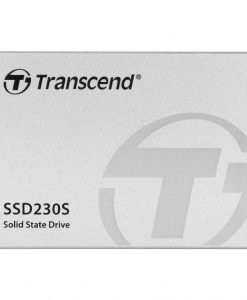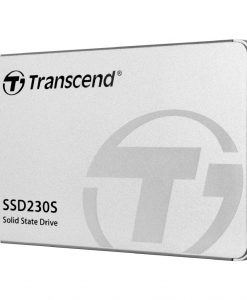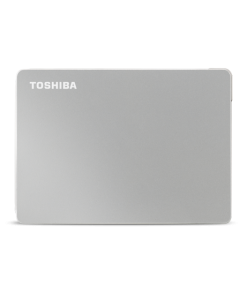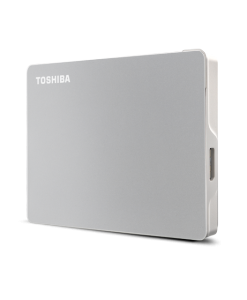Transcend M.2 SSD Enclosure Kit (SATA III ONLY) ( 42mm | 80mm )
RM105.19 – RM124.49
Features:
- Transform a M.2 SATA SSD into a portable USB 3.1 Gen 1 external drive
- Lightweight aluminum construction
- Support USB Type-A and Type-C
- Enhanced performance with UASP
- Quick and easy installation
- 2 Years Limited Warranty
Want a discount? Become a member.
SKU: N/A
Category: Hard Drives
Transcend’s CM42 and CM80 are enclosures in different form factors designed specifically for M.2 SATA SSDs. By following the step-by-step installation guide, you can transform an M.2 SATA SSD into a portable USB 3.1 Gen 1 external drive, maximizing utilization.
Quick and easy installation
- Insert an M.2 SSD into the connector on the adapter.
- Screw the M.2 SSD onto the adapter.
- Place the M.2 SSD assembly into the enclosure with the USB Type-C connector facing outward.
- Screw the metal plate to the front of the enclosure.
- Attach the aluminum sticker to the front panel. Do not obstruct the LED hole.
- Connect the M.2 SSD enclosure to your computer.
Appearance |
|
| Dimensions | CM42: 81.41 mm x 33.6 mm x 7.5 mm (3.21″ x 1.32″ x 0.30″) CM80: 120.16 mm x 33.6 mm x 7.5 mm (4.73″ x 1.32″ x 0.30″) |
|---|---|
| Weight | CM42: 29 g (1.02 oz) CM80: 41 g (1.45 oz) |
Interface |
|
| Connection Interface |
|
| Bus Interface |
|
Operating Environment |
|
| Operating Temperature | 0°C (32°F) ~ 70°C (158°F) |
| Storage Temperature | -40°C (-40°F) ~ 85°C (185°F) |
| Operating Voltage |
|
| Note |
|
Warranty |
|
| Certificate |
|
| Warranty |
|
| Warranty Policy |
|
Package |
|
| Package Contents |
|
| Weight | N/A |
|---|---|
| Dimensions | 3.36 × 0.75 cm |
| Length | 42mm, 80mm |
Related products
Sale!
Product added!
Browse Wishlist
The product is already in the wishlist!
Browse Wishlist
Hard Drives
Transcend StoreJet 25M3 2.5″ USB 3.1 Portable Hard drive Military-grade shock resistance
RM280.33 – RM603.53
Sale!
Product added!
Browse Wishlist
The product is already in the wishlist!
Browse Wishlist
Hard Drives
RM195.03 – RM451.44
Sale!
Product added!
Browse Wishlist
The product is already in the wishlist!
Browse Wishlist
Electronic Gadgets
Sale!
Product added!
Browse Wishlist
The product is already in the wishlist!
Browse Wishlist
RM134.14 – RM1,776.51
Sale!
Product added!
Browse Wishlist
The product is already in the wishlist!
Browse Wishlist
Hard Drives
RM221.76 – RM466.29
Sale!
RM163.09 – RM328.83
Product added!
Browse Wishlist
The product is already in the wishlist!
Browse Wishlist
Electronic Gadgets
Sale!
Product added!
Browse Wishlist
The product is already in the wishlist!
Browse Wishlist
RM195.03 – RM451.00